Few marketing tools work their magic like a good client testimonial. A well-placed success story can create trust, generate interest, and make potential clients feel they don’t want to miss out.
But how do you effectively incorporate testimonials into your seminar invitations?
Choose Testimonials That Resonate
Not all testimonials are created equal. The most impactful ones speak directly to the concerns and desires of your target audience.
Look for stories highlighting specific benefits, such as how your seminar helped someone make a wiser financial decision, relieve pain, or secure their future with a strategic plan.
Use Real Names and Photos
Authenticity is key. Whenever possible, include the full name and a photo of the person giving the testimonial.
This makes the story more relatable and credible. If privacy is a concern, at least use initials and a general location (e.g., “John D. from Sarasota”).
Keep It Short and Impactful
A great testimonial should be concise and to the point. Ideally, it should be 1-3 sentences long, focusing on the transformation or key takeaway.
Example: “I was skeptical at first, but attending this seminar gave me the confidence and knowledge to make an informed decision. Highly recommended!”
Place Testimonials Strategically
Feature testimonials prominently on your seminar invite—either at the top as a hook or near the RSVP section to reinforce the decision to attend. You can also use a callout box to make it stand out.
By leveraging testimonials effectively, your seminar invitations will feel more compelling and trustworthy, increasing attendance and engagement!
For information on our data-driven seminar marketing, the QUANTUS Event Management System, or the Seminar Follow-Up Program, please contact us at (800) 340-4794 or visit us at www.dataleader.com
Want to manage your upcoming seminar events ON-THE-GO? Watch our video about our Mobile Check-in Tool below!
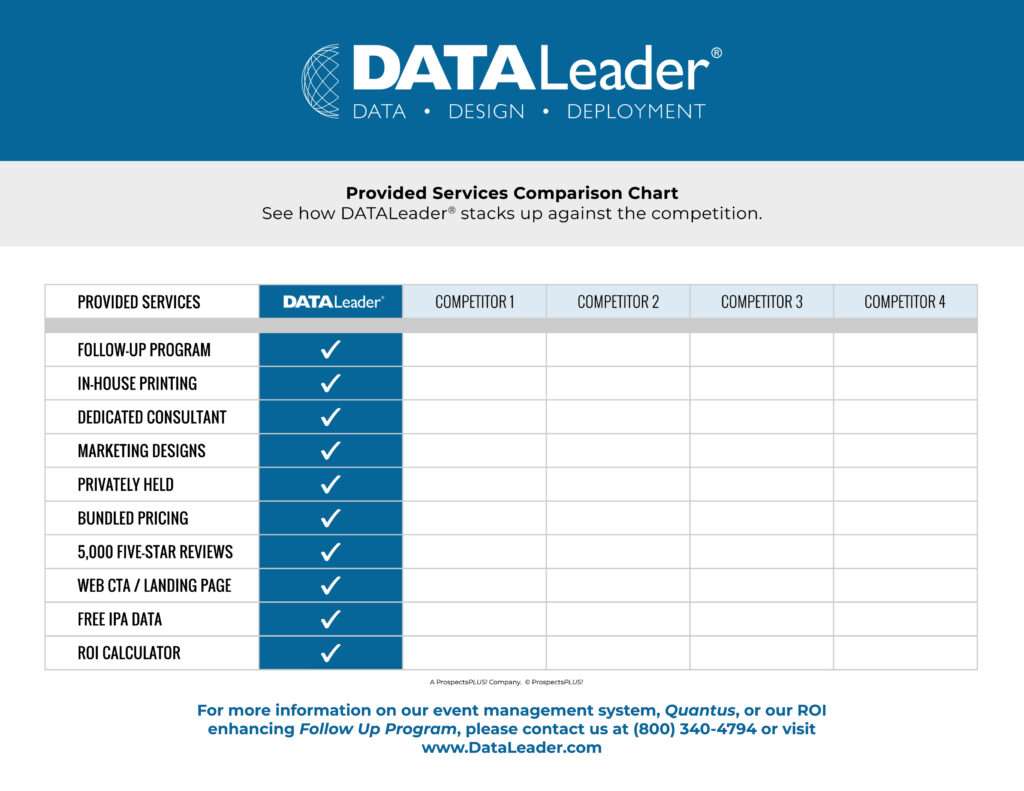
PLUS: When you have time…below are some free marketing resources to support the success of your dinner seminars.
The Seminar ROI Calculator
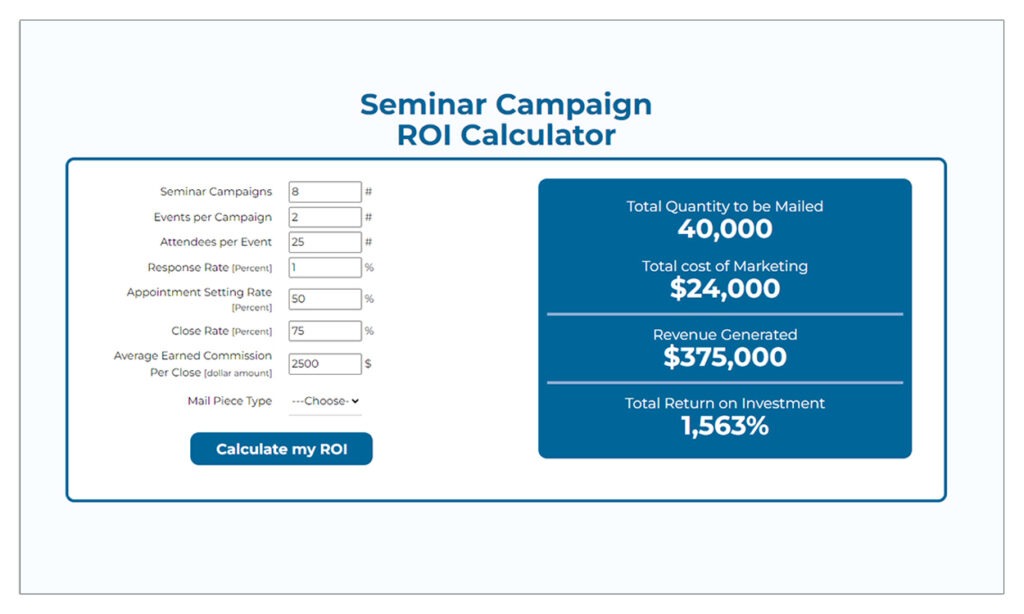
The Free Online Seminar ROI Calculator helps you visualize the impact of your seminar marketing. Just input your seminar data to see a projection of your marketing cost, revenue generated, and total return on investment. To get started, Click Here.
The Free Insider Seminar Guide
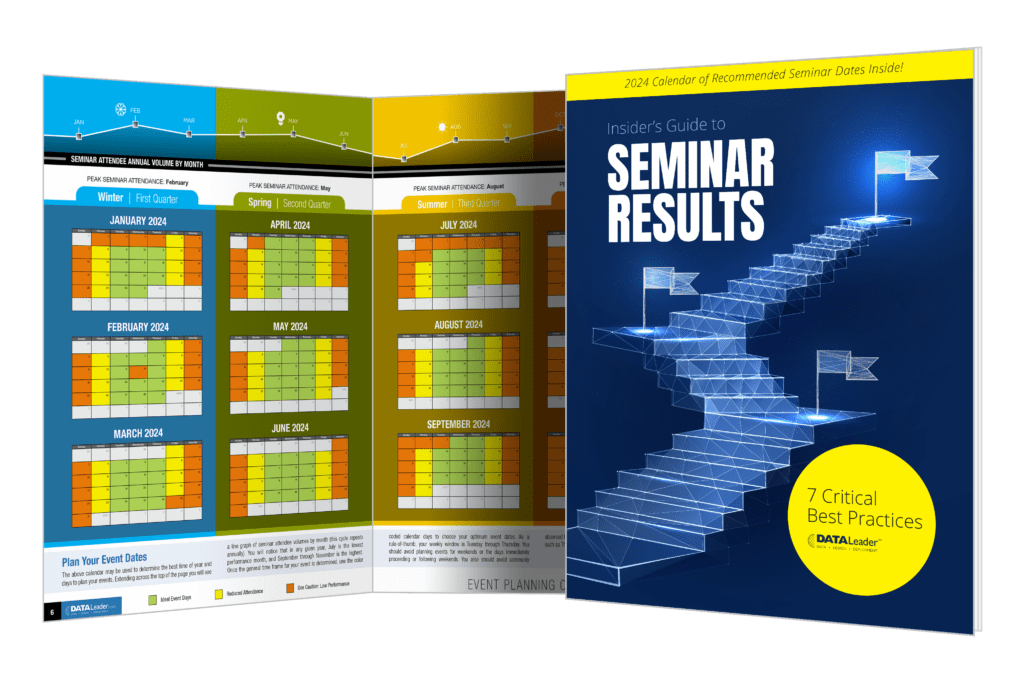
The Free Insider Seminar Guide includes the seven critical best practices for seminar marketing and an annual calculator of recommended seminar dates for the best ROI. To download your Free Insider Guide today, Click Here.
The Follow-Up Campaign ROI Calculator
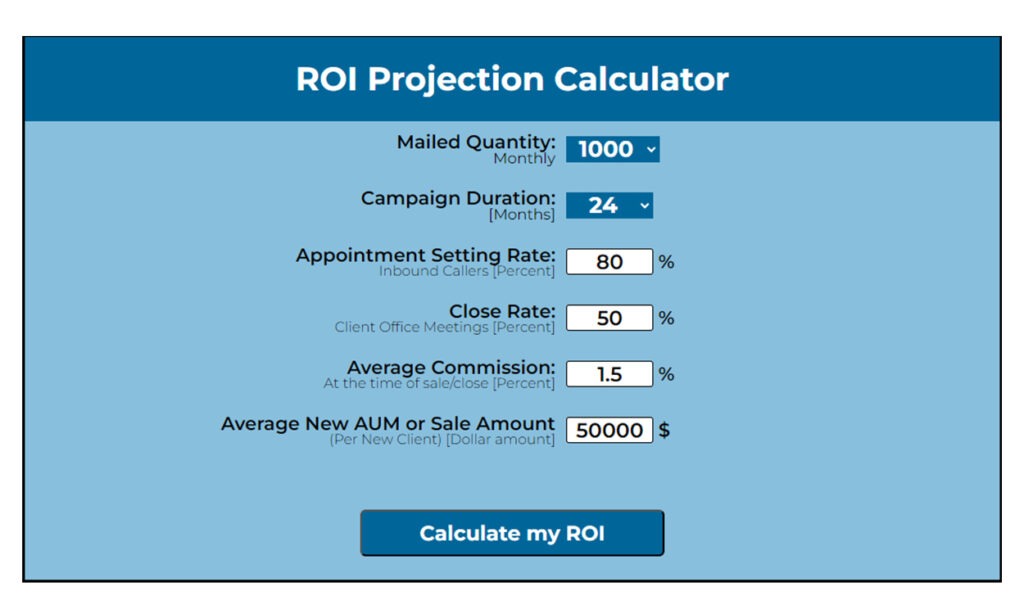
The Free, Online, Follow-Up Campaign ROI Calculator helps you visualize the impact of continuity marketing. Just input your marketing campaign data to see a projection of your response rate, cost per conversion, commissions, and return on investment. To get started, Click Here


