We are excited to introduce the latest addition to DATALeader’s QUANTUS platform: the QUANTUS Mobile Seminar Check-In Tool!
This innovative tool is designed to streamline the event management process, providing you with a seamless and efficient way to manage your upcoming events and responder activity, all from the convenience of your mobile device.
With the QUANTUS Mobile Seminar Check-In Tool, you can easily view your upcoming events and see a detailed count of responders for each event. Once you select an event, you will have access to a fully optimized mobile platform that allows you to complete a variety of tasks efficiently.
Making confirmation calls has never been easier. Simply click on an event responder to view their contact information. To call them, click the phone number displayed on your mobile screen, and the call will proceed directly from the platform. Alternatively, you can click on the email address to send an email.
After contacting a responder, you can quickly update their status using the three available buttons. If the responder confirms their attendance, click “Confirmed”. If you were unable to reach them and left a message, click “Message”. If the responder decides to cancel, click “Canceled”.
Another way to use this tool is to track attendees as they arrive at your event. When a responder arrives, click the green “Attended” button below their name and the information will be tracked inside your DATALeader account in QUANTUS.
If you book an appointment with an attendee, update their information by clicking the “Appointment” button, or if someone doesn’t attend, click the red “Cancel” button. And, if an attendee is not a fit for your product and you would like to remove them from future marketing, click the black “Permanently Exclude” button. Their information will be updated in your DATALeader account, ensuring they no longer receive mailings through the DATALeader platform.
Your attendee list from this event will now be tagged in your DATALeader QUANTUS account for future reporting and sorting options. This will make it easy to launch a Seminar Follow-Up Program with attendees interested in your product or service who didn’t book an appointment or couldn’t attend. A great way to ensure you capture the highest return on your investment.
The New QUANTUS Mobile Seminar Check-In Tool enhances your ability to manage event attendance, increases your overall ROI potential, and ensures that you stay organized and efficient, no matter where you are. The QUANTUS Mobile Seminar Check-In tool is set to revolutionize how you handle event management, making it easier to stay on top of your tasks and ensure successful events.
Experience the convenience and efficiency of the QUANTUS Mobile Seminar Check-In Tool today, and take your event management to the next level!
Watch our video below to learn more.
For information on our data-driven seminar marketing, the QUANTUS Event Management System, or the Seminar Follow-Up Program, please contact us at (800) 340-4794 or visit us at www.dataleader.com
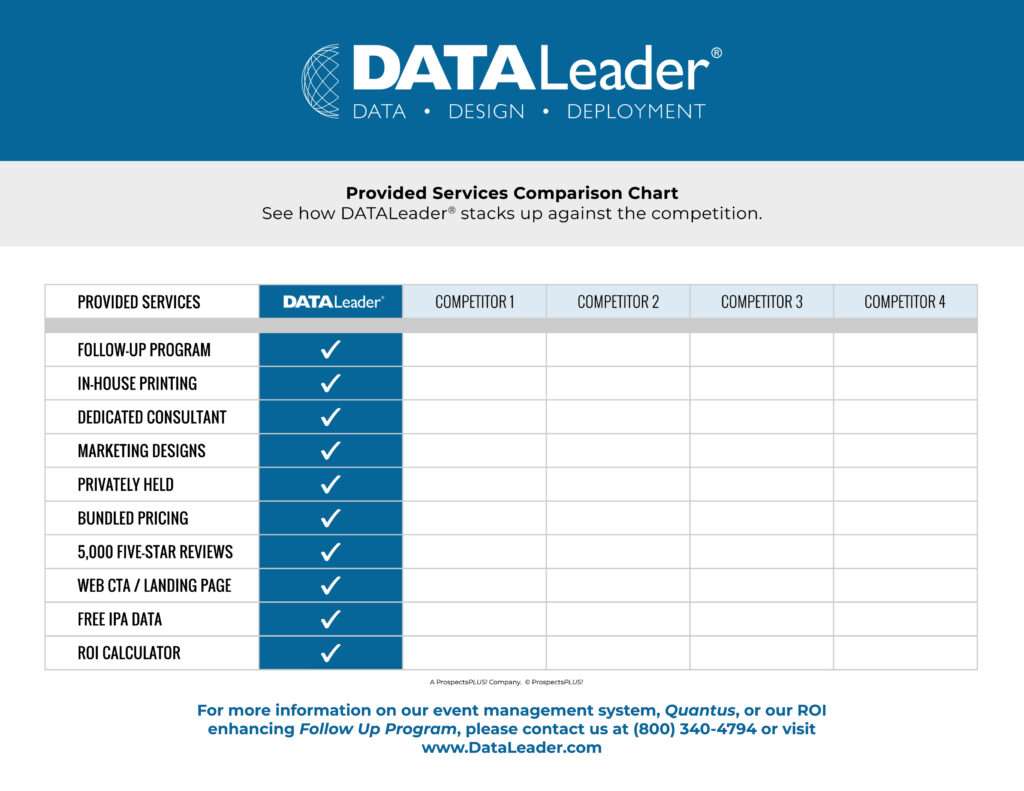
PLUS: When you have time…below are some free marketing resources to support the success of your dinner seminars.
The Seminar ROI Calculator
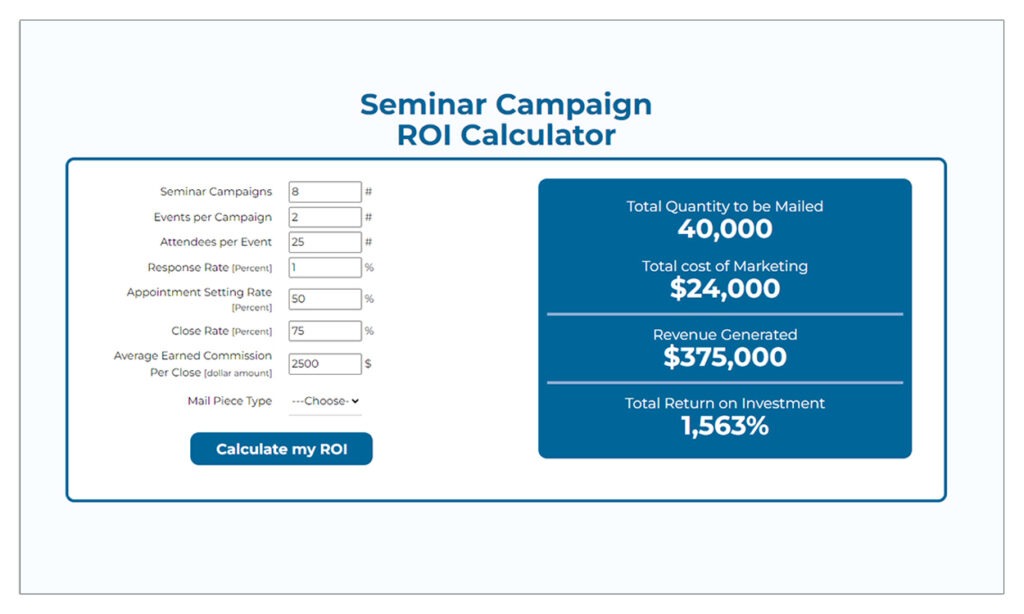
The Free, Online, Seminar ROI Calculator helps you visualize the impact of your seminar marketing. Just input your seminar data to see a projection of your cost for marketing, revenue generated, and total return on investment. To get started, Click Here.
The Free Insider Seminar Guide
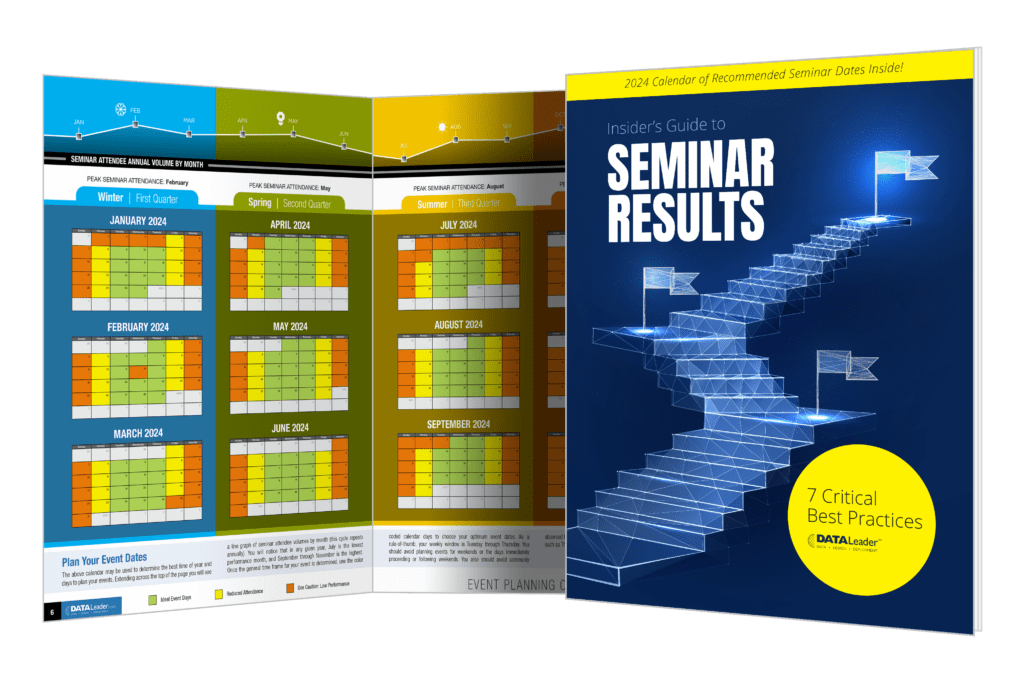
The Free, Insider Seminar Guide includes the seven critical best practices for seminar marketing and an annual calculator of recommended seminar dates for the best ROI. To download your Free Insider Guide today, Click Here.
The Follow-Up Campaign ROI Calculator
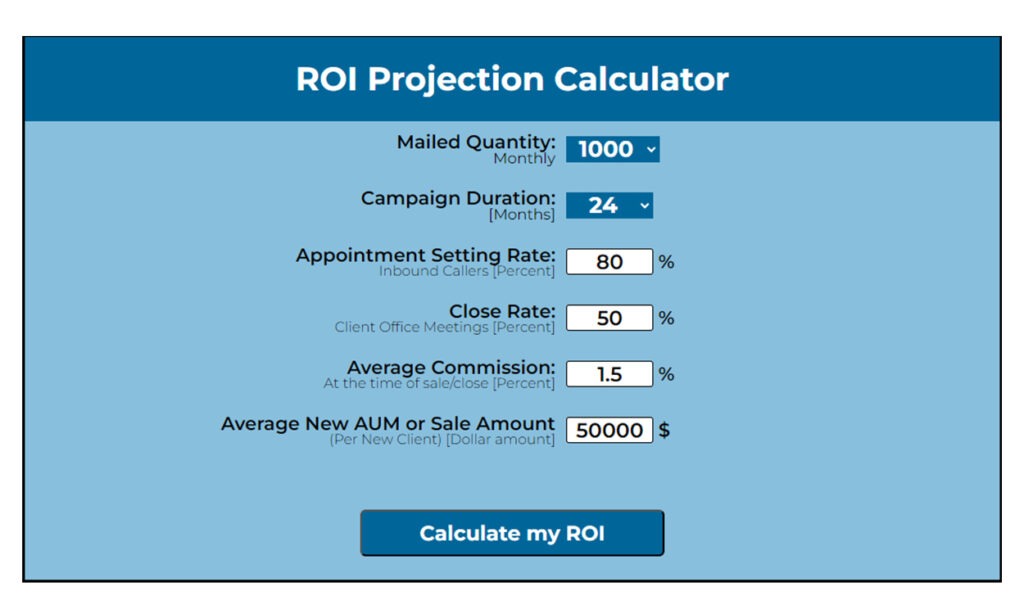
The Free, Online, Follow-Up Campaign ROI Calculator helps you visualize the impact of continuity marketing. Just input your marketing campaign data to see a projection of your response rate, cost per conversion, commissions, and return on investment. To get started, Click Here.


